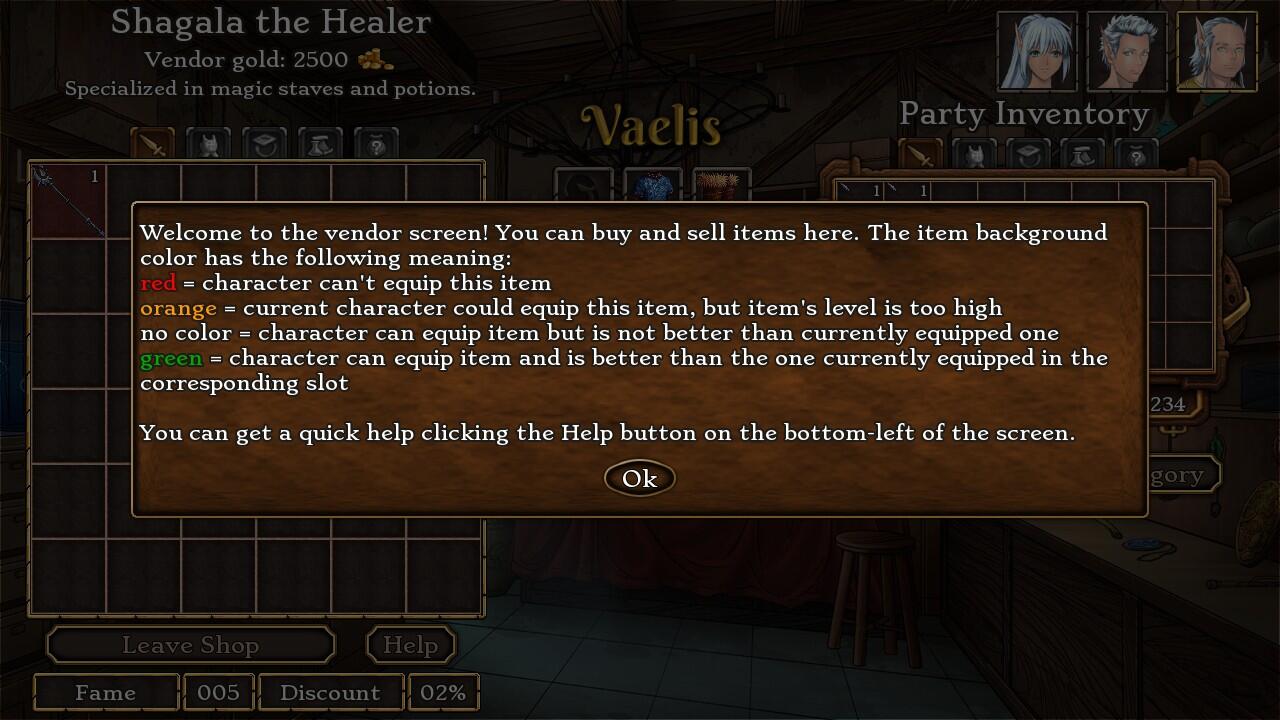nightshadengale wrote:-The map is WAY more responsive now--no lag issues at all anymore, even with transitions left on. Still seeing slight blurring with the sprites (as expected, since it didn't sound like you've changed that code at all). I've played a lot of Ren'Py games on this laptop in the past without seeing anything similar, so it seems odd that I'd need to turn transitions off for this game. It's also way more pronounced in the scene with Riley than it is later in the game.
Yes but you never played any Ren'Py game with so much stuff going on, I'm sure of it

Regarding the blur: is because I have my sprite done at HIGH resolution, and then I scale down when are displayed, the technical explanation was this:
I don't think Ren'Py renders to a fixed-size buffer (yet), instead it scales each sprite as it's drawn to the screen. Under those circumstances, if your window size is larger than your game's resolution and your sprites normally downscaled, your sprites actually take advantage of the larger resolution used by the window and will appear sharper than other images.
Some special effects require an intermediate rendering step to a separate off-screen buffer (I think dissolve is implemented in this way). If the buffer size is based on the game resolution rather than the current window resolution, the extra detail from using oversized sprites in an upscaled window disappear.
Now you might wonder WHY I used higher res sprites? because if you play in fullscreen, the game scales up the resolution to the screen max, in my case 1920x1200, and the sprite show all the details. If you have a screen resolution powerful enough (a desktop computer mainly) the quality difference is very noticeable.
Check this for example:

(screenshot taken at 1280x720 default res)

(second higher res, the sprites aren't just zoomed but have more details)
Hopefully Ren'Py will get the rendering improvement that coder talks about (I admit is a bit hard to understand also for me

)
nightshadengale wrote:
-The item tabs on the merchant's inventory are a big improvement--but I still think the Sell button is too far away from your inventory. You can't double-click to sell things (which makes sense, since it's also an inventory screen), so there's a lot of extra mouse movement involved in selling multiple items.
To sell multiple items, you know about the "sell all items" right? I am thinking where else I could place the button, but I don't see an easy solution...
nightshadengale wrote:
-The addition of checkmarks for party members who can use an item makes it much more obvious. However, I noticed that the green/red highlighting on the merchant's inventory indicating whether the selected party member can use each item seemed bugged. Often some pieces of equipment wouldn't have a highlight, and I think there may have been a couple times where an item the selected character could use was highlighted in red or vice-versa.
Sorry my bad. The actual rule is:
- red = can't use the item (ever)
- orange = can't use the item but only because of the level required
- no background = can use the item, but is NOT better than the one already equipped
- green = can use the item and is better (the sum of the stats is better) than the one equipped in that slot
I need to add a help button in the vendor to tell the player this info

nightshadengale wrote:
-The text for checking the traps is much more natural now, but sometimes it jumps right to "select your party" without any text. Is that intentional? (It feels perfectly natural from a gameplay perspective, but I wanted to confirm that it's not a bug where an attack alternate dialogue never plays.)
Yes, 1 out of 4 won't say anything and they'll just get attacked

nightshadengale wrote:-The first time I tried to leave the city with Vaelis, I got a scene where he warned us that we might want to rest first because we were so weak--but my party's HP/SP totals were around 60%/100%, 95%/100%, 100%/40%.
OK will lower a bit the requirements for the warning!
nightshadengale wrote:
-Even if you choose to talk to the ratman rather than attacking, everyone will talk as if you fought when he invites you to return.
Ok fixing it
nightshadengale wrote:
-I still think the "Click to Continue" button after a battle could benefit from the application of some responsive design principles--make it taller when there's space!
Haha the problem is that when you get the loot, the item description is displayed in that fixed position at the bottom. So if I move that button up, if you examine a item would go over it. I could check how many items you looted but would be a bit of a mess coding-wise

I'll try to see if I can come up with a workaround.